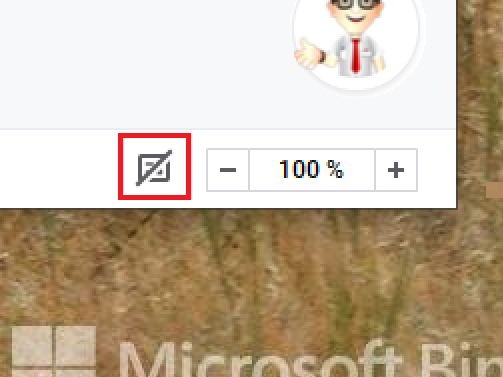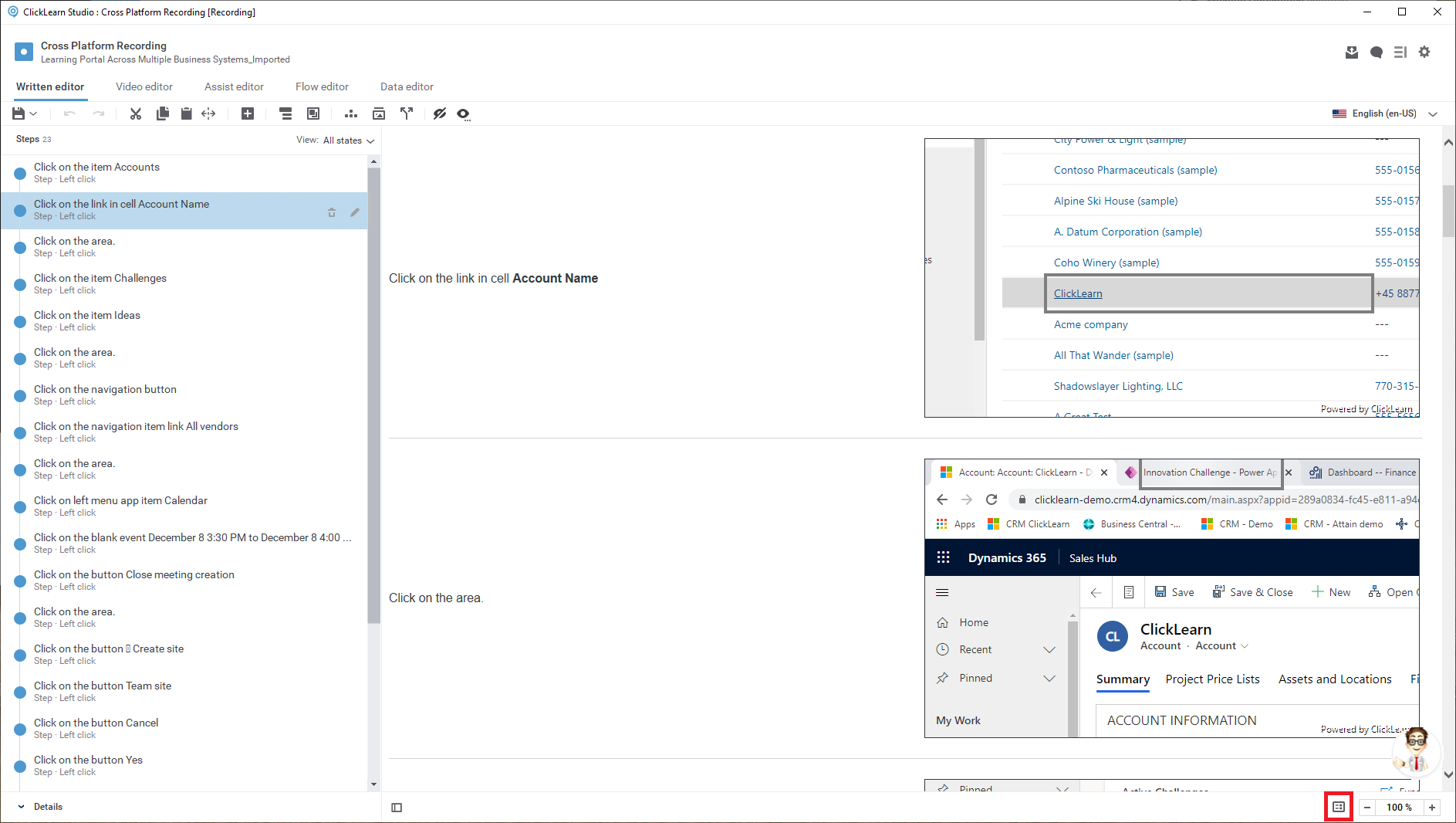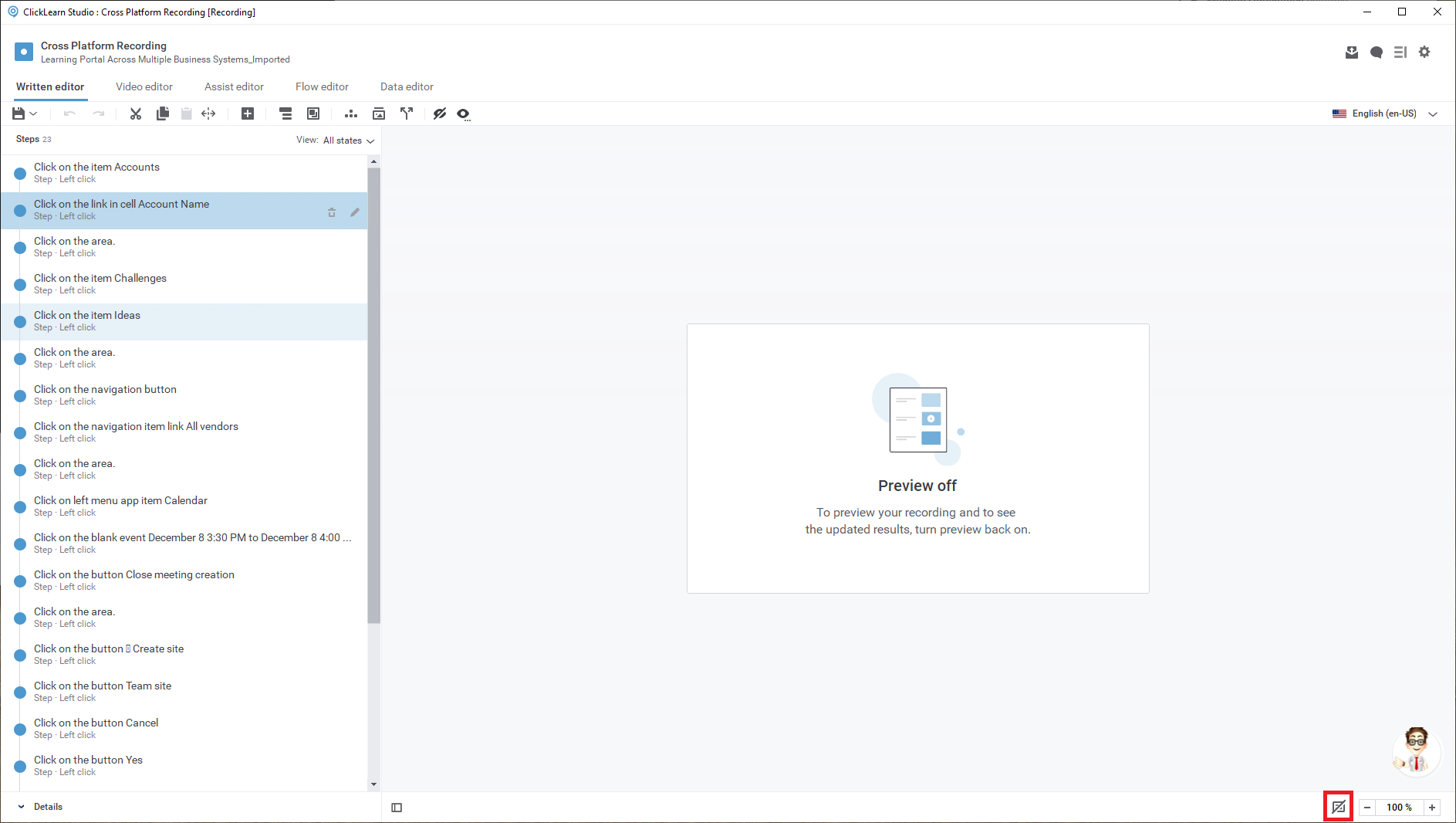ClickLearn Attain version 12.1.0.76 introduces the option of enabling and disabling the preview when editing recordings. The purpose of this feature is to save the author significant loading time as they do not need to wait for the preview to load before they start to edit.
To turn your preview on or off, click the button highlighted below.