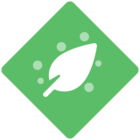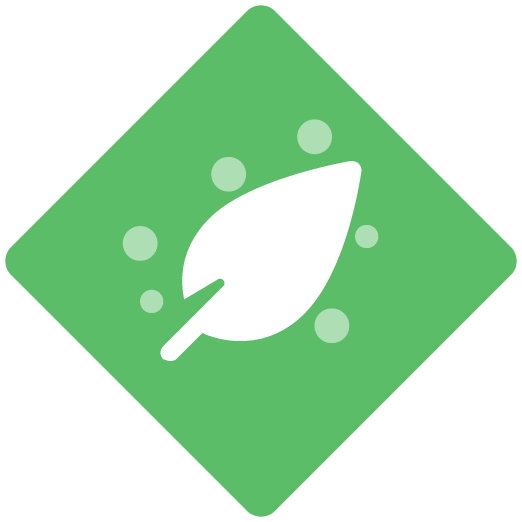When using Business Central in Chrome, with Click Learn, the green box appears above the spot where the click should take place. If we put the mouse over items in the quick links(Top of teh screen), the green box appears 2 inches too high. If we put the mouse on the cue cards, the green box appears too high over the cue card.
strange item - If I have teams sitting over Chrome’s screen(stacked on top of), then the box correctly tracks to the right location.
Strange Item - Other applications have the green box show up correctly.
Installed - Chrome connector and Chrome Assist are installed.