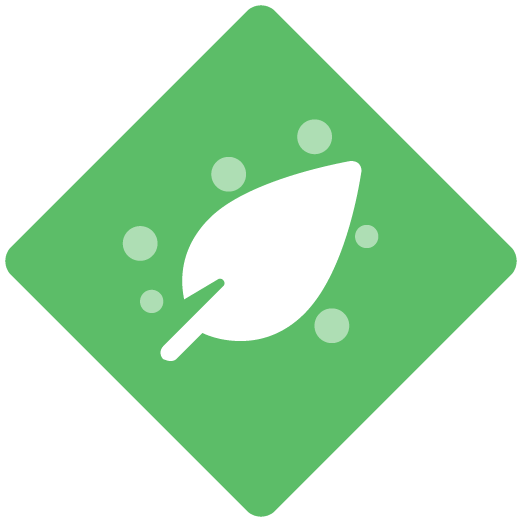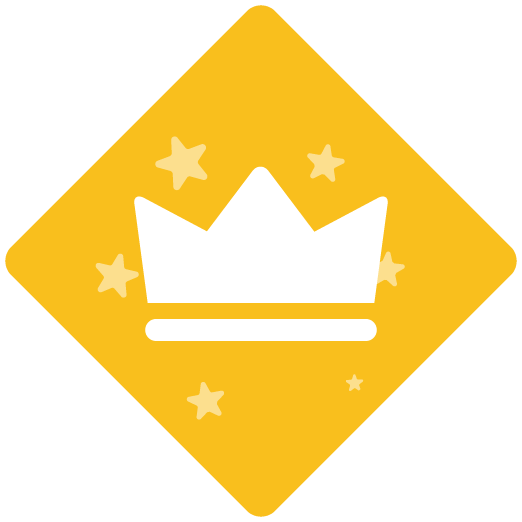Hi just started learning Clicklearn and have a few tests but I dont see the option to have the Digital Assistant available in the recordings. Is that something that is setup in the settings?
How to Assist?
Best answer by Per
Hi Patrik!
Allow me to share a few details about the Assist. You can test the Assist experience on your recordings directly from inside ClickLearn Studio.
Keep in mind, the content for the Assist experience for each of your recordings can be modified using the Editor in ClickLearn Studio. To edit the Assist content for a specific recording, open it in the Editor and switch from the Writer role to the Assist role.
Deploying the Assist for your end-users however, depends on which platform you are deploying your ClickLearn content to. We have some general information available here, but I suggest you contact our support desk to get all the details you need for your setup.
Sign up
Already have an account? Login
NOTE: When creating a new account, please note you will by default receive e-mails regarding ClickLearn community activities. You can manage your email preferences under your personal Profile settings. ClickLearn collects personal data to enable your use and to develop and improve the community and to provide you the most useful service, as detailed in the Privacy Policy. We only accept personal accounts. Fake accounts (users engaging under fake names),or group accounts will not be accepted.
Enter your E-mail address. We'll send you an e-mail with instructions to reset your password.