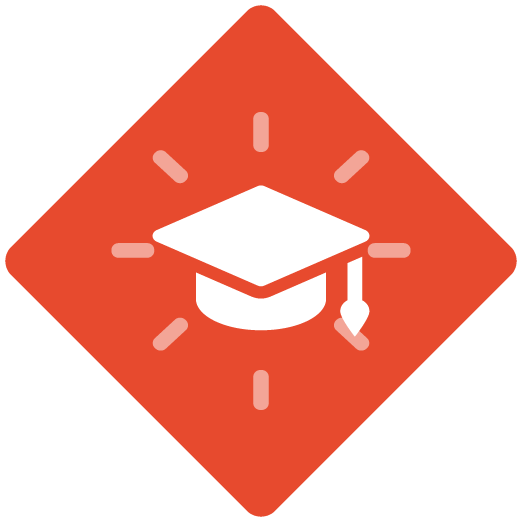Hi all,
is there a way to place multiple hotspots on an image and add interactions, so that hovering over highlighted points displays a description?
I assume this isn't currently possible, but is there any other way to represent this kind of information, or is it planned for the future?
Thanks for your feedback.
Br,
Hona