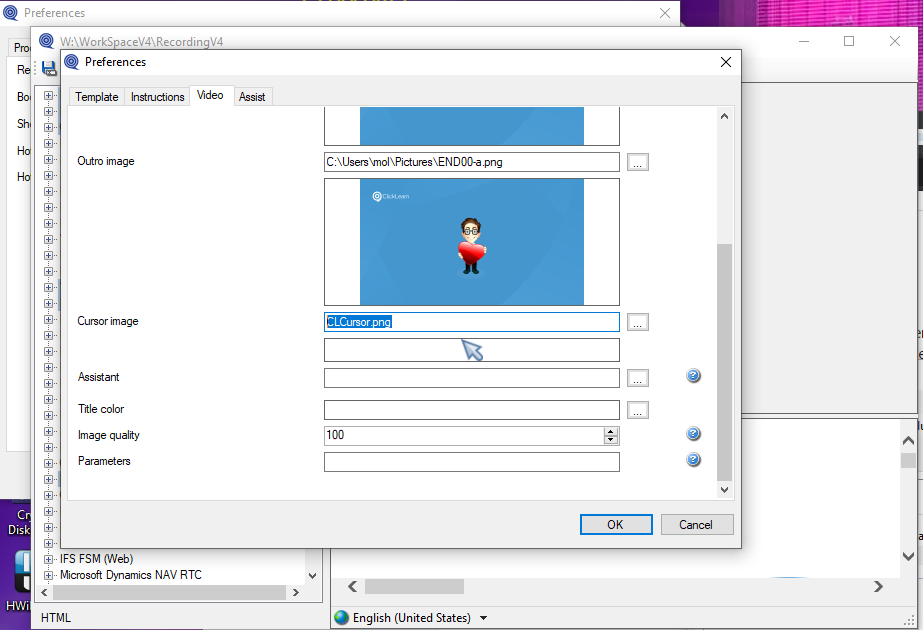Hi everyone,
I am testing out ClickLearn to create some training material.
When I use the Show Me function, it currently plays the voiceover then clicks on the field. Is there anyway to reverse this so it first clicks on the field, then the voiceover plays?
Or if possible, can you remove the cursor animation shown in the Show Me function?
Hope that makes sense.
Thanks in advance,
Brian