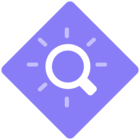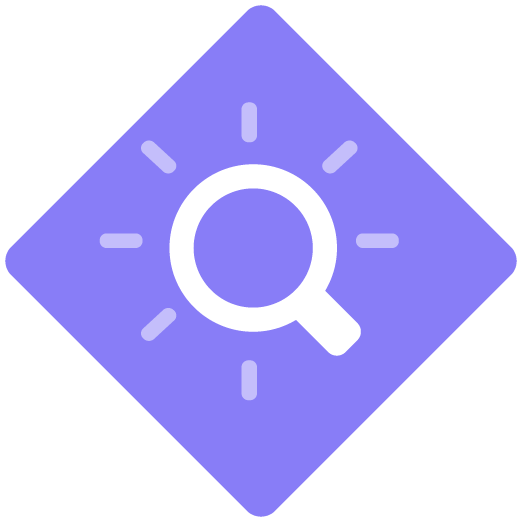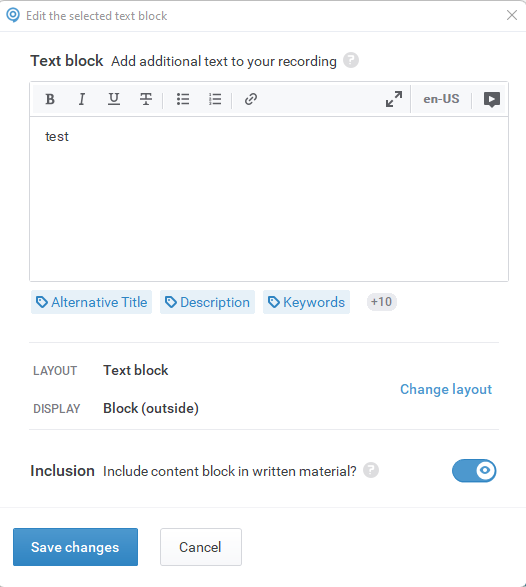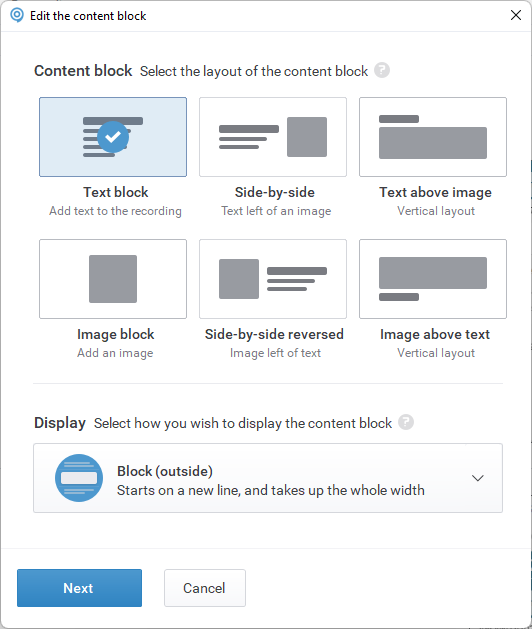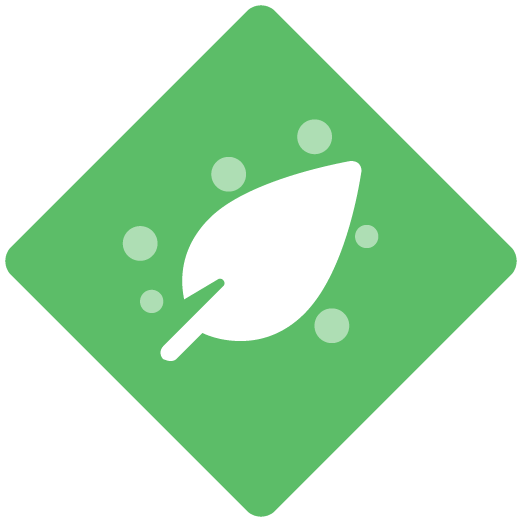Learn about using a predefined recording structure with sections and text blocks to create a cast for streamlined work instructions.
TIMESTAMPS
00:00 - Scope of Today
00:45 - Predefining the Structure
05:34 - How to Find Language Code
06:12 - Best Practice
08:02 - Thank you for watching
LCID: https://docs.microsoft.com/en-us/openspecs/office_standards/ms-oe376/6c085406-a698-4e12-9d4d-c3b0ee3dbc4a