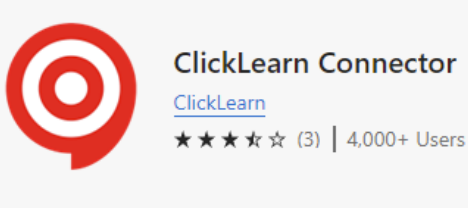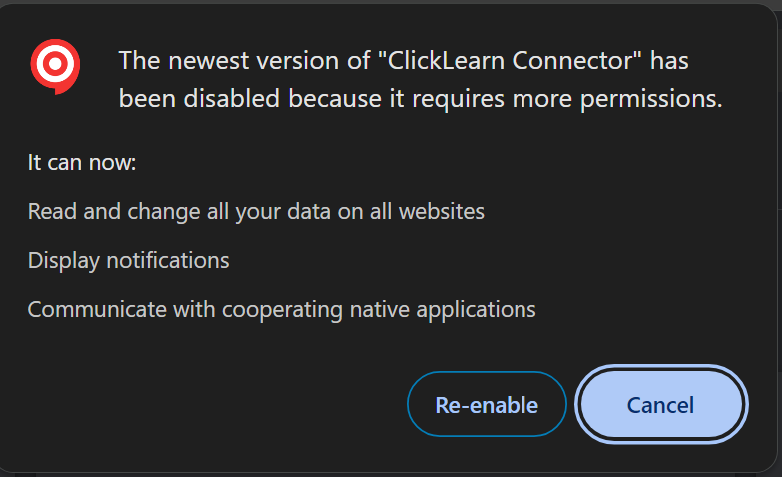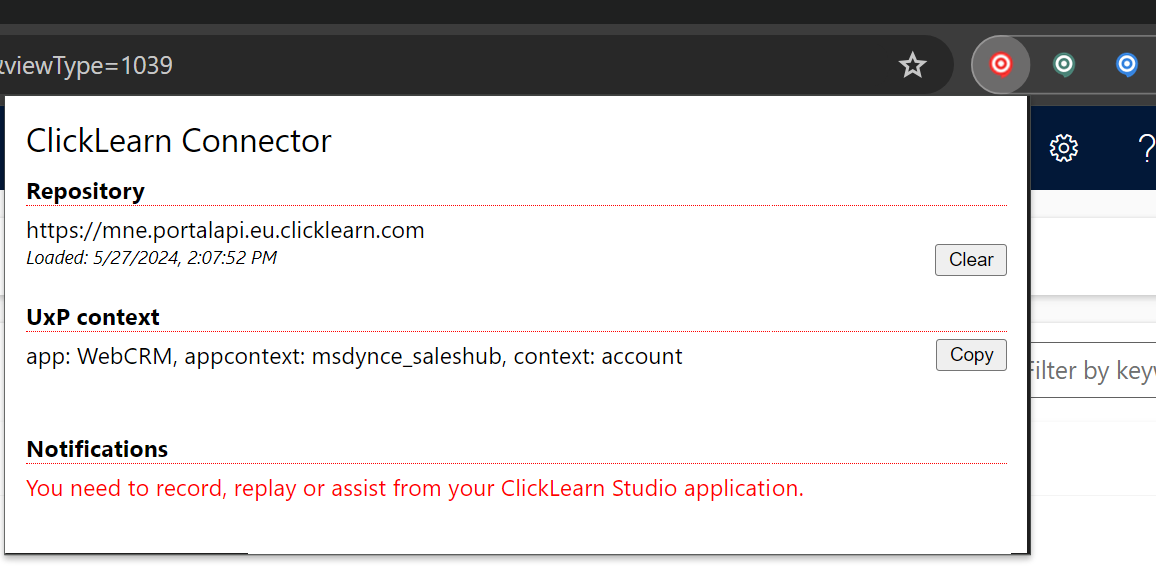Hi all,
As Google and Microsoft are deprecating v2 extensions, we need to update it to version 3.
This is a major change, but needs to happen now, as v2 is deprecated June 2024 - after this date the current extensions will stop working until they are updated.
The process will start tomorrow morning. (2024-05-23 08:00 CET)
Google is normally taking days to update an extension compared to Edge where things normally happens the same day it is being uploaded.
Please be aware that all customers may automatically receive the new v3 extension, but others may need to roll this out manually. Basically this means that if you are in a managed organization, your IT may need to package and deploy the new extension, IF you are packaging them internally. If you are just deploying them directly from the store, then it will auto-update.
The new version will become: 12.1.21.0
it can be seen here:
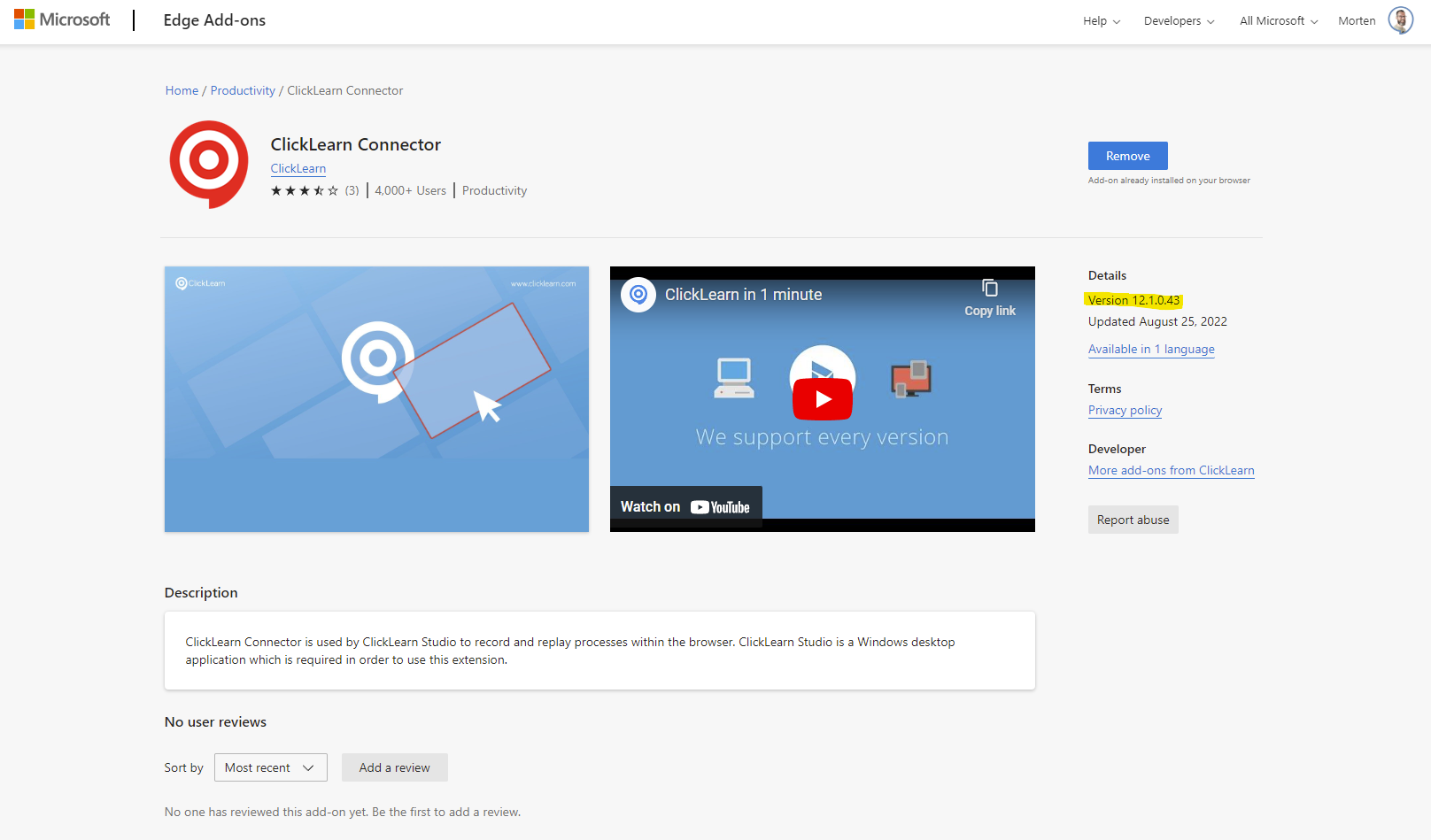
Here are the links for the new extensions, once Microsoft and Google has updated them, you should see them with the new version number:
(Edge) ClickLearn Connector https://microsoftedge.microsoft.com/addons/detail/clicklearn-connector/glfnkokmpphdldkdlbhmlnekdlgiomfd
(Edge) ClickLearn Assist https://microsoftedge.microsoft.com/addons/detail/mglacnlajlljleehldnkmbfhjdjmaomb
ClickLearn Chrome Connector https://chromewebstore.google.com/detail/clicklearn-chrome-connect/bapjjkngobbamfijnkfcboaipbdlnbie
ClickLearn Chrome Assist https://chromewebstore.google.com/detail/clicklearn-chrome-assist/eahlmagcgafncnofhlkdfgmjdkkeephk
This does not affect the UxP extension as this is already a v3 extension.
If you have any issues or questions, please contact support@clicklearn.com