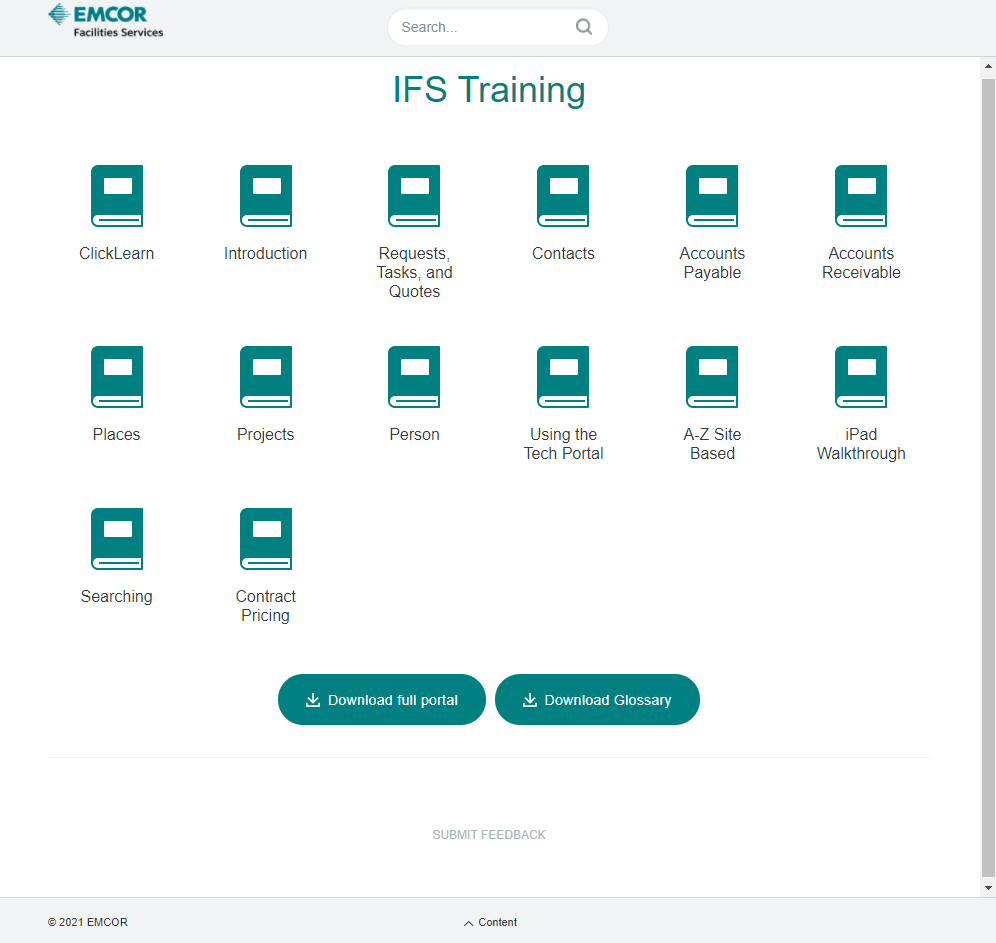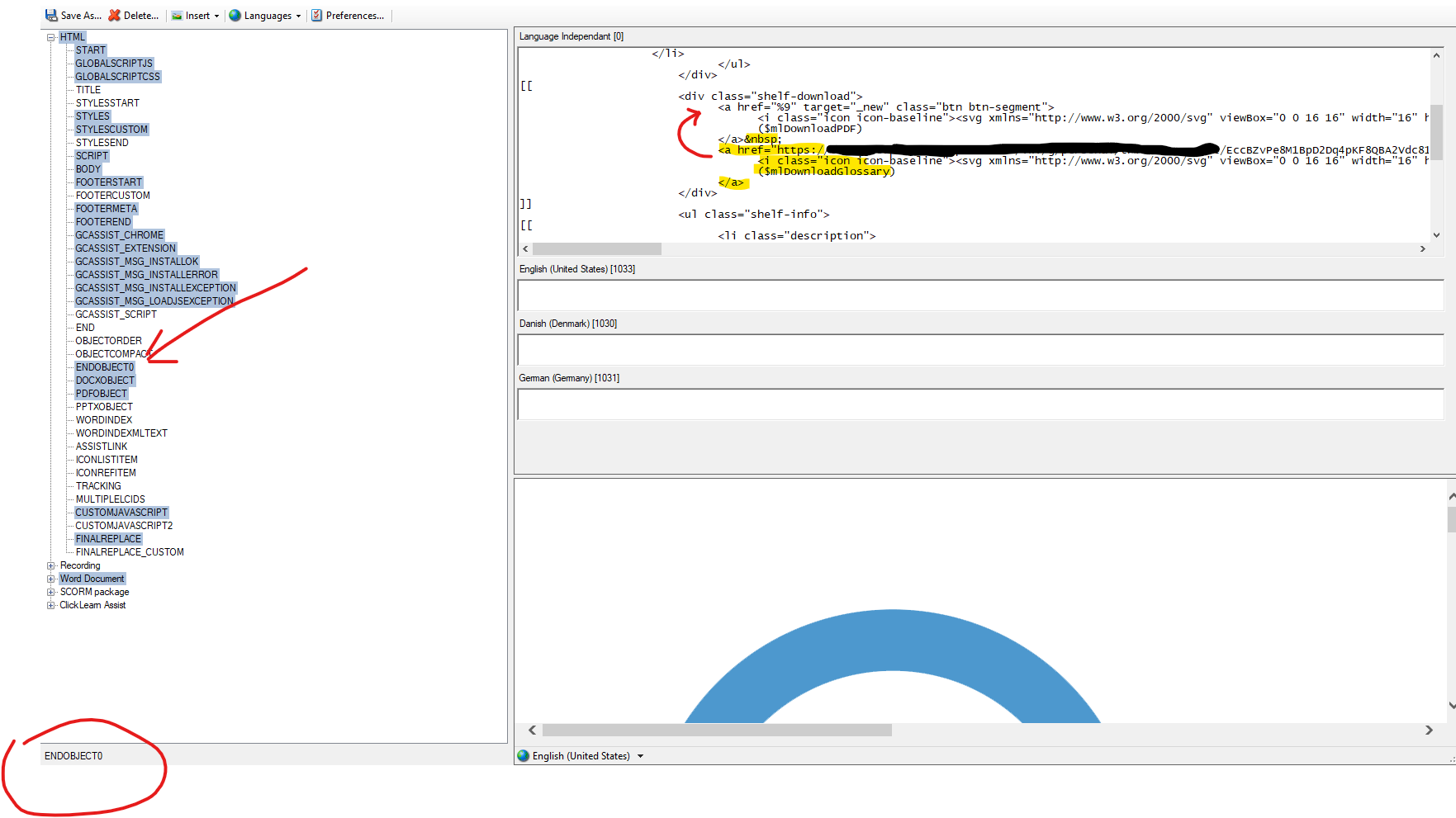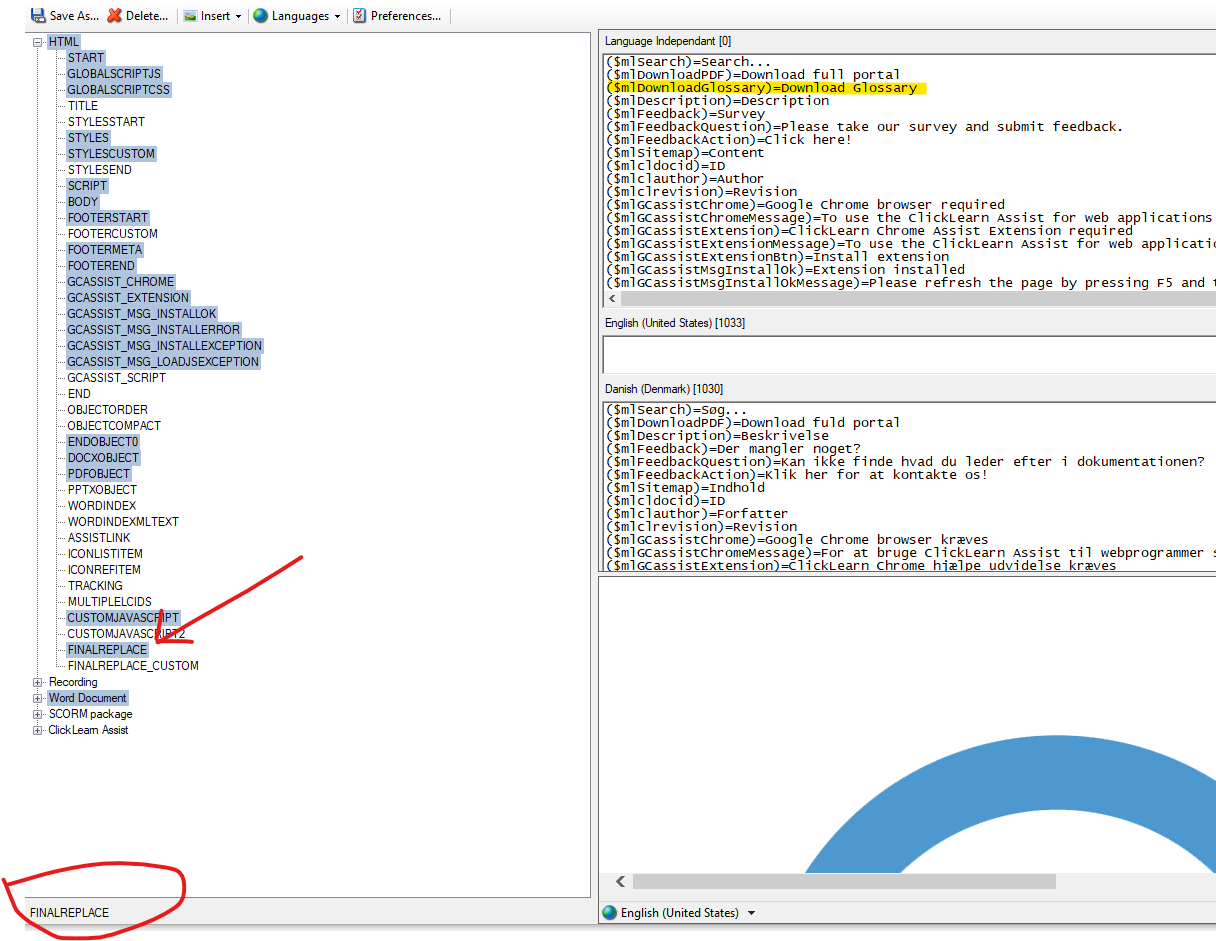Hi All,
I’ve learned a lot from this community so wanted to take a moment and give something back; this is not too complicated or difficult. ![]() I wanted to add a custom button to the shelf template, next to the ‘download full portal’ existing button. The button I am adding is “Download Glossary” which is an external link. To this to I copied the html code for “Download full portal” and added it below the existing button, then added the variable name in FINALREPLACE. Lots of different ways to do this, this is just one way to get there. Enjoy!
I wanted to add a custom button to the shelf template, next to the ‘download full portal’ existing button. The button I am adding is “Download Glossary” which is an external link. To this to I copied the html code for “Download full portal” and added it below the existing button, then added the variable name in FINALREPLACE. Lots of different ways to do this, this is just one way to get there. Enjoy!