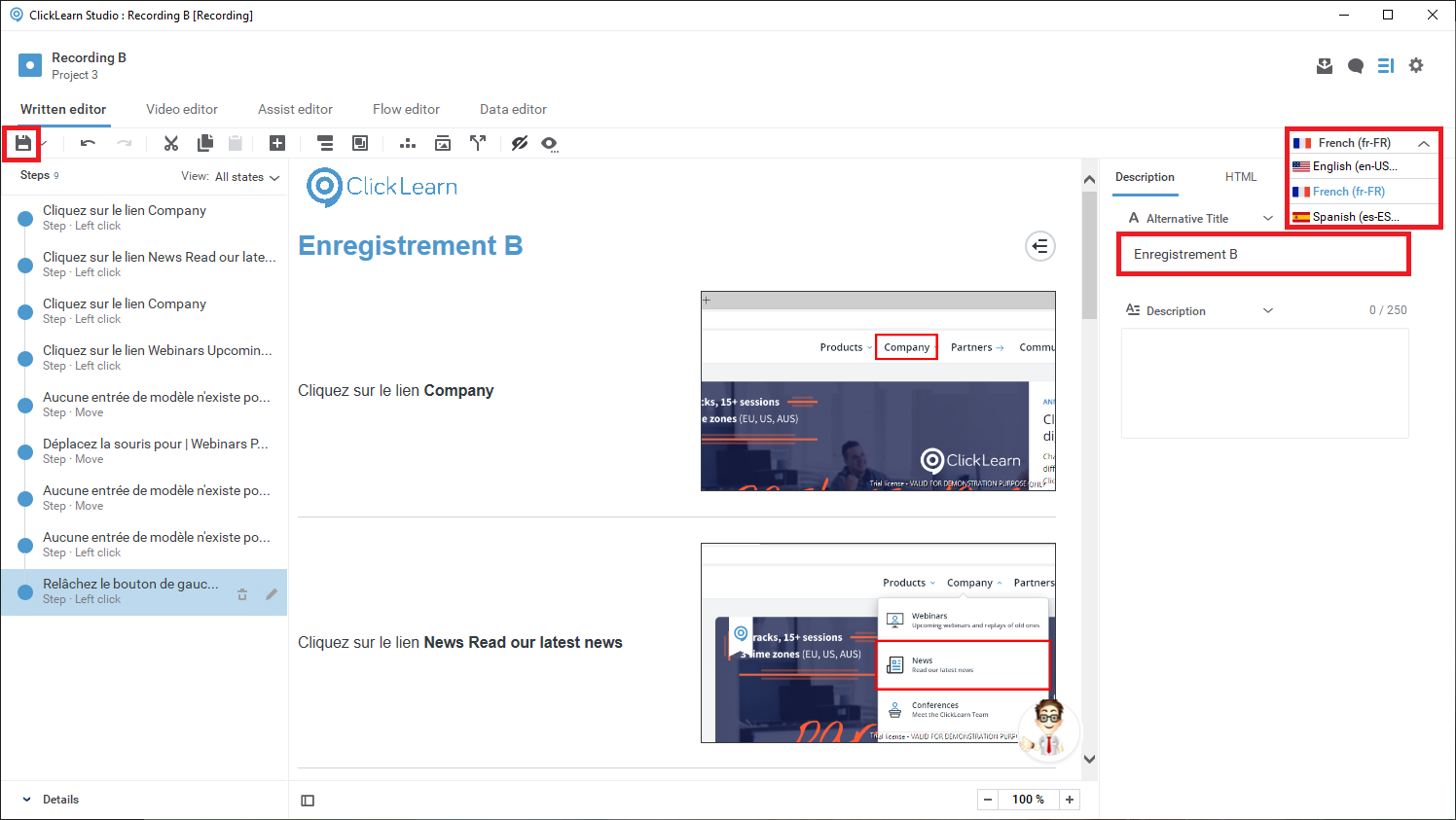Metadata can allow you to enter custom translations for the title of your recordings.
If you are unfamiliar with setting up metadata, please view this article.
Head to your list of recordings and select the recording you want to use
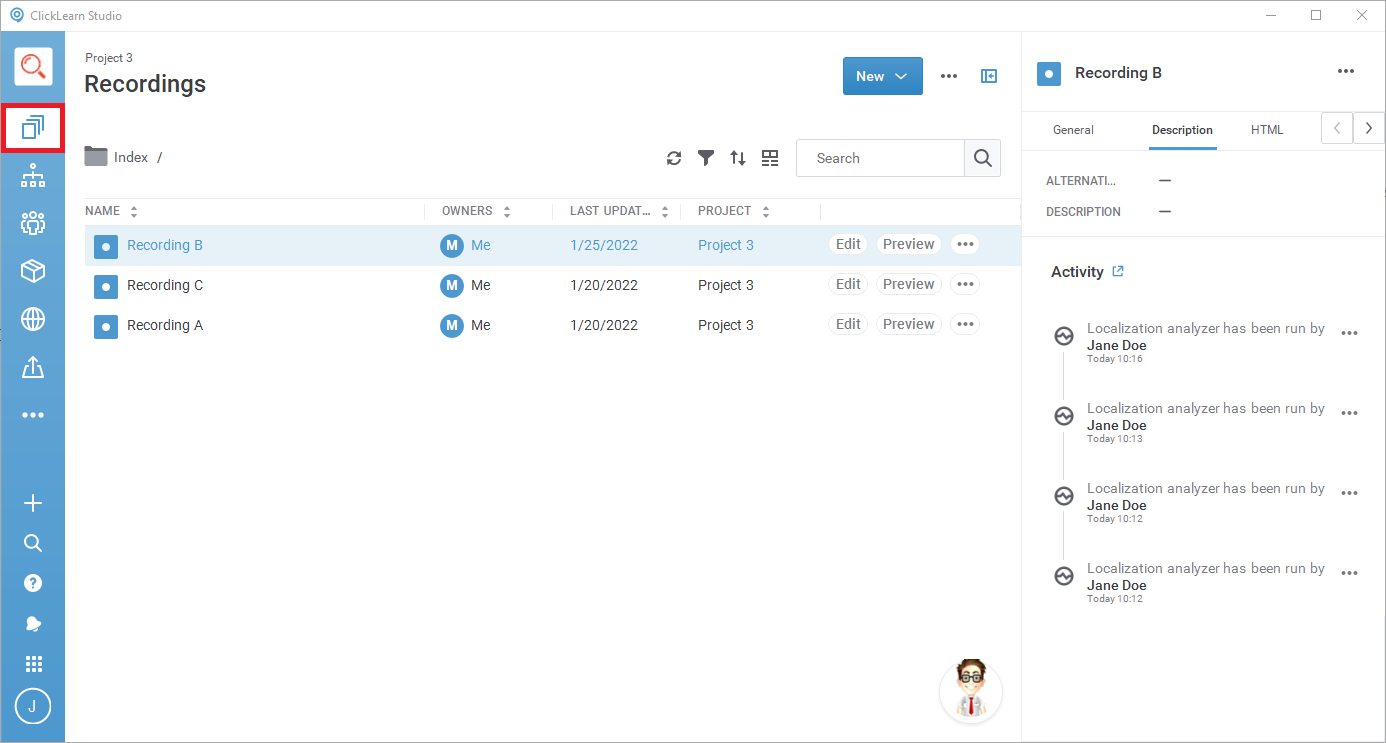
Click on the Description box, navigate to ALTERNATIVE TITLE and click the Edit button.
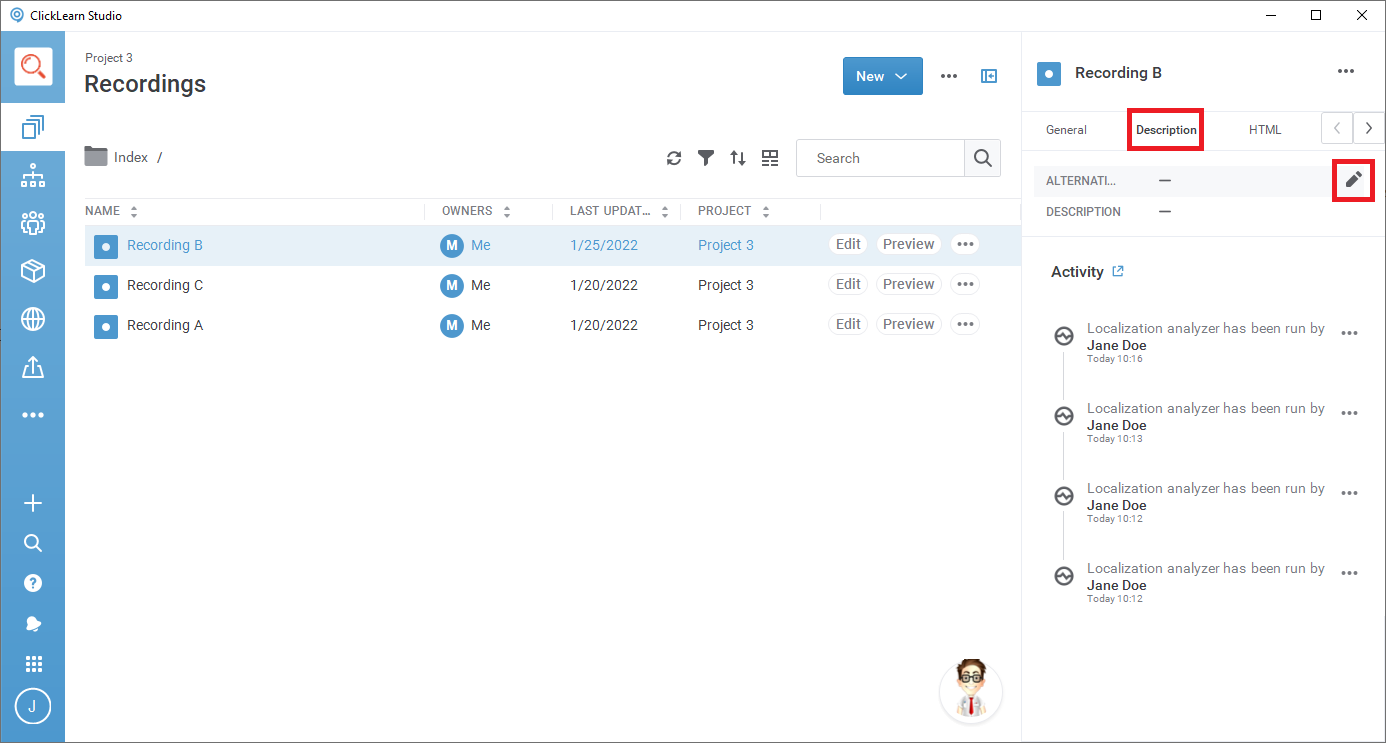
Enter translated recording titles for each language and click Save.