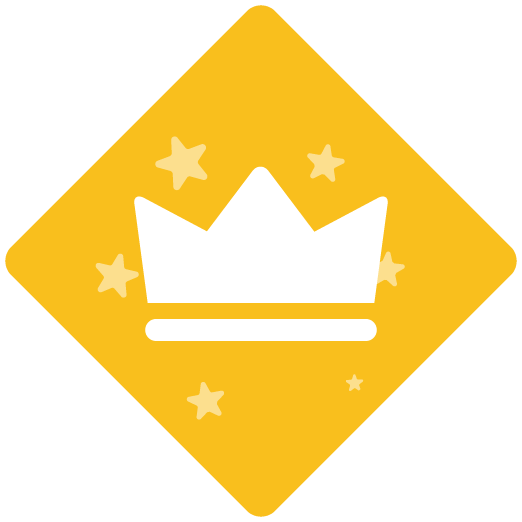I am having an issue in my recordings in Dynamics CRM where I can only capture the outer window, not the individual fields. I put in a support ticket but wondered if anyone on here could help me in the meantime so I can work over the weekend.
Dynamics CRM whole screen capture only
Best answer by Per
Hi tsilver,
This sounds like an issue, that is related to Windows configuration on your system. Please contact our support desk and they can assist you to get this fixed.
Sign up
Already have an account? Login
NOTE: When creating a new account, please note you will by default receive e-mails regarding ClickLearn community activities. You can manage your email preferences under your personal Profile settings. ClickLearn collects personal data to enable your use and to develop and improve the community and to provide you the most useful service, as detailed in the Privacy Policy. We only accept personal accounts. Fake accounts (users engaging under fake names),or group accounts will not be accepted.
Enter your E-mail address. We'll send you an e-mail with instructions to reset your password.