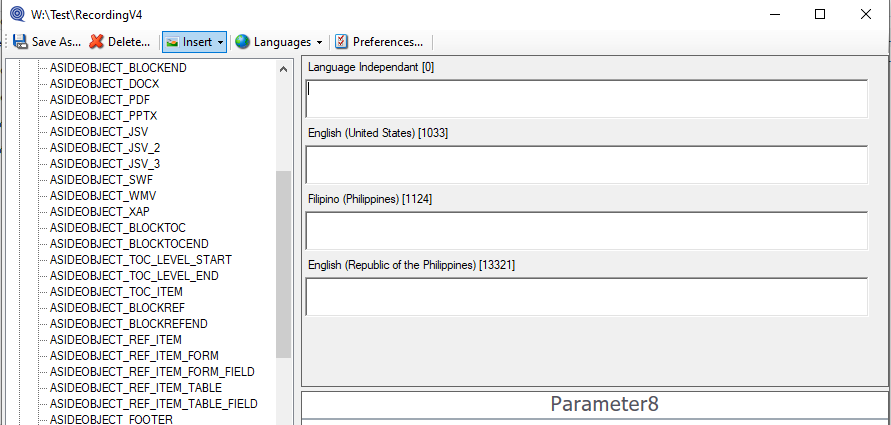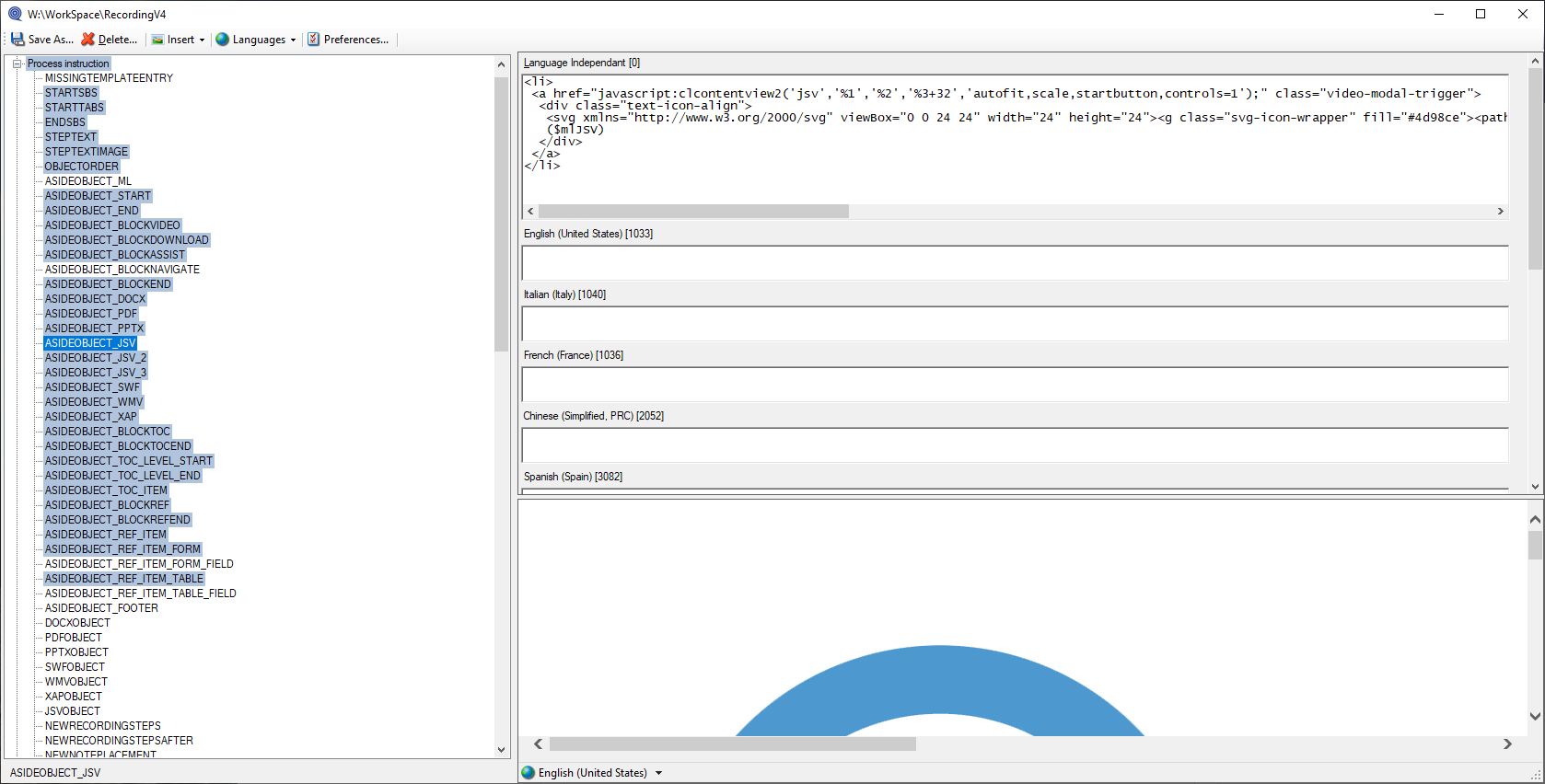Did you know that you can modify the ClickLearn video to have a slightly faster pace, without speeding up the voice?
Traditionally, the instruction is read out - then the animation is shown. But with this small template change, the instruction will be read out seamlessly with the animation showing on screen.
You can find the video here: